HubSpot
Advanced HubSpot Segmentation: Combine Workflows, Scoring & Smart Content

Lourdes Calderón
Lourdes Calderón | Oct 30, 2025 | 4 MIN READ
Oct 30, 2025 4 MIN READ
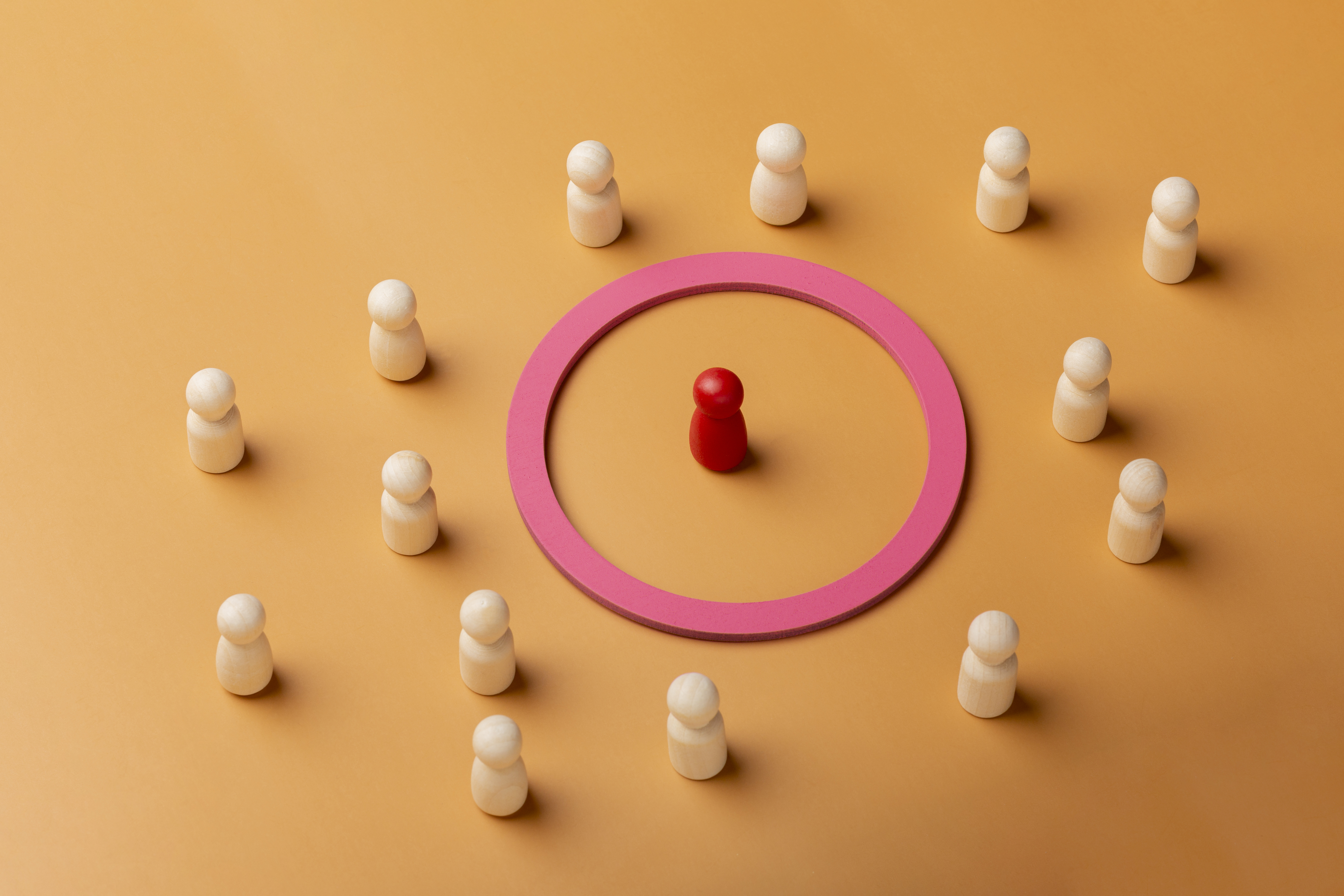
Most marketers know HubSpot segmentation as a way to organize contacts into lists. But if your segmentation strategy stops there, you’re missing out on one of HubSpot’s most powerful growth engines.
When you combine segmentation with workflows, lead scoring, and smart content, you unlock a system that not only organizes your database but also drives higher engagement, faster sales handoffs, and better customer experiences.
In this post, we’ll show you how advanced HubSpot segmentation works—and how to put it into practice.
What Is HubSpot Segmentation (and Why It Matters)?
At its core, HubSpot segmentation is about dividing your contacts into groups that share something in common. HubSpot lets you create:
-
Static lists (fixed groups you build once, like “2024 webinar attendees”).
-
Active lists (dynamic groups that update automatically based on criteria, like “all contacts who visited the pricing page in the last 30 days”).
These segments are the foundation for personalizing your marketing, sales, and service activities. When combined with automation features, segmentation turns into a system that adapts to your customer’s behavior in real time.
Workflows + Segmentation: Automating Engagement
Workflows
are where segmentation comes alive. Instead of manually managing who gets what, workflows allow you to trigger automated actions when someone enters (or leaves) a segment.
Examples:
-
Re-engagement: If a contact hasn’t opened an email in 90 days, enroll them in a “We miss you” workflow.
-
Content-specific nurture: Anyone in the “Downloaded eBook” segment gets a sequence of educational follow-ups.
-
Sales readiness alerts: When a contact enters the “Visited pricing page” segment, HubSpot automatically notifies the sales team.
Pro tip: Always use active lists with workflows. That way, your campaigns update automatically as new contacts meet the criteria.
Lead Scoring + Segmentation: Qualifying Leads Faster
Segmentation gets even smarter when paired with HubSpot lead scoring. Instead of just grouping by actions or demographics, you can rank contacts based on their likelihood to convert.
Here’s how it works:
-
Define your lead scoring model (e.g., +10 points for a pricing page visit, +20 points for a demo request).
-
Segment contacts into “Hot,” “Warm,” or “Cold” buckets automatically.
-
Align with your sales team so they know exactly which leads deserve immediate attention.
Example:
-
Segment A: Marketing Qualified Leads (MQLs) with scores of 30–50.
-
Segment B: Sales Qualified Leads (SQLs) with scores above 60.
-
Workflow: MQLs go into nurture sequences, while SQLs get handed directly to a rep.
This ensures your sales team spends time on the most valuable opportunities—without sifting through your whole database.
Smart Content + Segmentation: Personalizing the Experience
HubSpot’s smart content feature lets you customize what people see on your website or in emails, depending on their segment. This turns generic campaigns into highly personalized experiences.
Examples:
-
Website CTAs: A first-time visitor sees “Download Our Guide,” while someone in the “Demo Ready” segment sees “Book a Demo.”
-
Email personalization: SMB contacts receive content about scaling efficiently, while Enterprise contacts see case studies on advanced integrations.
-
Landing pages: Returning leads see testimonials relevant to their industry segment.
Why it matters: Studies consistently show that personalized content converts at a higher rate. By combining segmentation with smart content, you meet your prospects where they are in their journey.
Common Pitfalls in Advanced HubSpot Segmentation
Advanced setups are powerful, but they can get messy if you’re not careful. Here are a few mistakes to avoid:
-
Over-segmentation: Creating too many micro-lists leads to confusion and low usage. Focus on segments that directly support marketing or sales goals.
-
Workflow conflicts: If contacts qualify for multiple workflows, they may get bombarded with emails. Use suppression lists and workflow prioritization.
-
Dirty data: Inaccurate or incomplete data makes segmentation unreliable. Regularly clean and standardize your CRM.
-
Ignoring consent rules: Always respect GDPR and CAN-SPAM by ensuring segmented contacts have opted in appropriately.
Conclusion
Basic lists are just the beginning. By combining HubSpot segmentation with workflows, lead scoring, and smart content, you can transform your database into a system that delivers the right message, at the right time, to the right person.
The result? Smarter campaigns, more qualified leads, and a sales team that spends its time where it matters most.
TABLE OF CONTENTS
Stay Updated with Our
Latest Posts
Subscribe now to receive the freshest content, insights, and updates directly in your inbox.

Recent Articles


2024 © The Orange Box Agency – All rights reserved



.png?width=90&height=90&name=facebook%20(1).png)
.png?width=94&height=96&name=Vector%20(1).png)